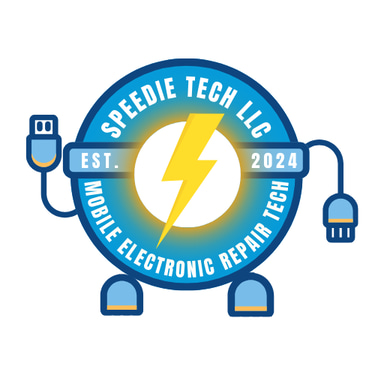Screen protectors and cellphone cases priced at just $3-$5! We’ve also got other great items for sale, so grab yours while supplies last!
Welcome to the Tech Tips page
Information
Copyright 2024-2026 © Speedie Tech LLC All rights reserved.
This website was designed, built, and is maintained by Sam at Speedie Tech LLC
Socials
Links
Contact Us
Hours: Monday - Friday 12PM - 6PM
Mailing Address: P.O Box 29 Lincoln AL, 35096
Store Terms
Telephone: (231) 580-1660
Email: speedietech90@gmail.com